In this article I will show you how to automatically remove all of your data from your Location History of your Google Maps account at once and without installing any plugin.
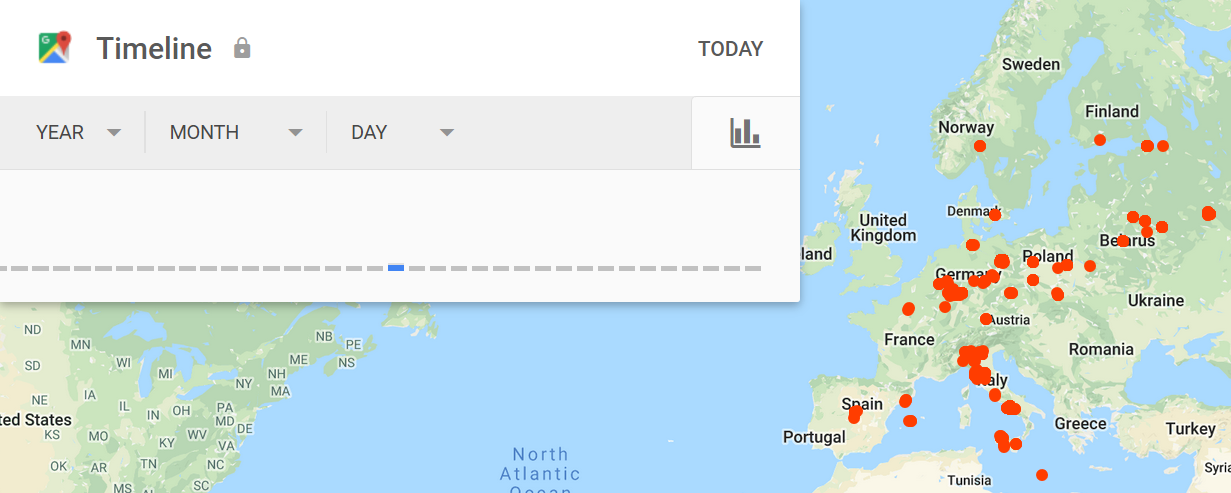
Whatever the reason could be, in this way you will have the cleanest News feed timeline possible.
Free your mind from the clutter. Offline life is better.
Tip
You could backup and download a lot of data from Google. In particular, they promise you could download all your Location History in JSON format, which is interesting. Before deleting all of your data, you might want to have a look at that.
Getting Started
The guys from Google made it easy this time to remove all of your data. It is strange that the “Delete all Location History” option is located in a different place than where the one for the other activities is.
There are four very simple steps in between you and the clarity of your Google Maps account. No script involved this time, just a strong will to hit a “Delete all Location History” button.
That’s all you have to do this time:
- Go to the Location History page.
-
Click on the “Settings” icon.
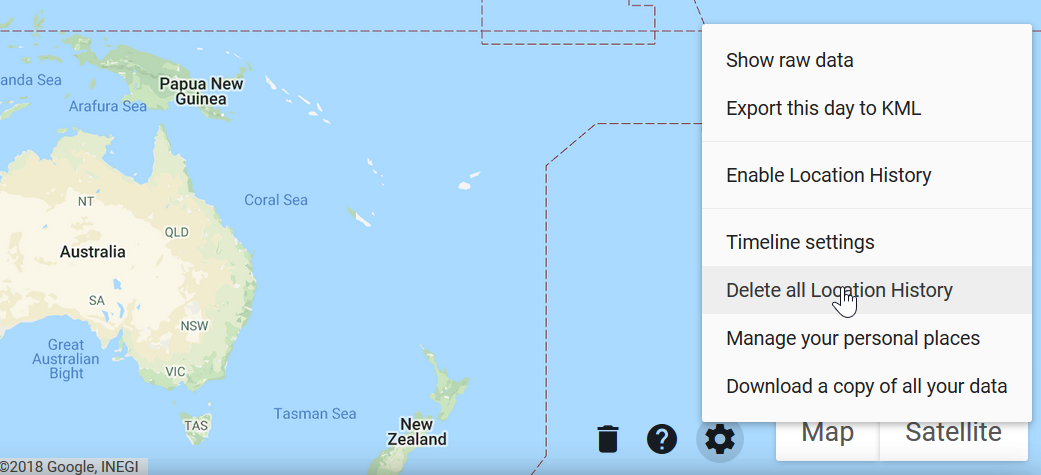
- Have a look at the various interesting options (e.g. “Disable Location History”, “Download a copy of all your data”).
- Click on “Delete all Location History”
Bonus
Google is a company which makes profit on your data. It is OK, for them. They track also the usage of all your apps if you use an Android system, all of the YouTube videos you watched and how often, and of course all the websites you visite, and the searches you typed in the google page (if you are logged in, of course).
They track the audio and the resulting text everytime you used the Ok Google… thing.
If you care about what you share with them and the rest of the world, please review your settings here, per each section you can Pause it, and I would suggest to visit each of the Manage activity and have a look at what you could delete in the history or not.
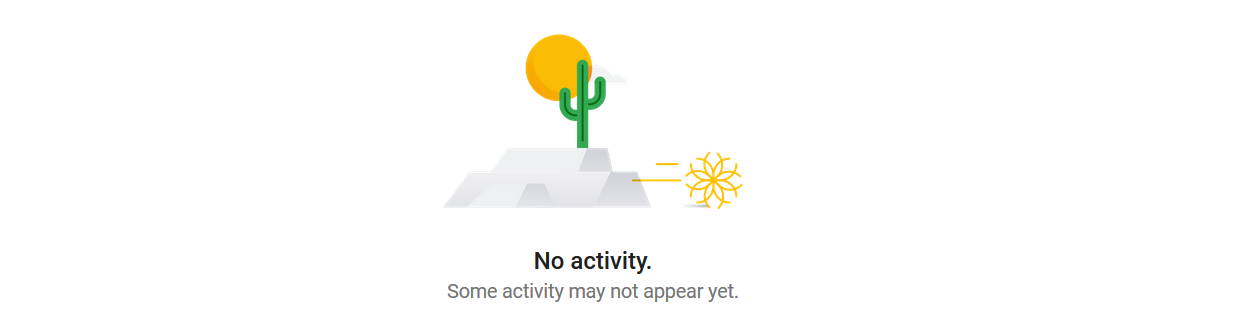
If this article was useful to you, please share it using your favorite way for doing it! If you have suggestions of improvement or you’ve found something wrong, please let me know!
