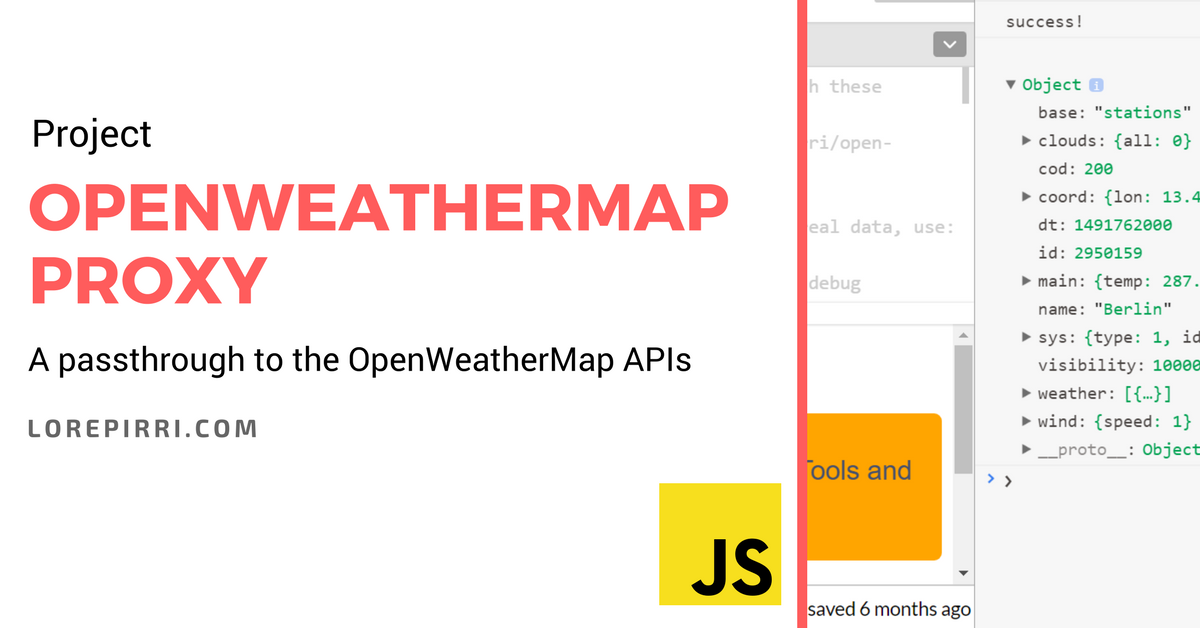
This is a project I’ve done while doing the freeCodeCamp to get my FCC Front End Certificate.
OpenWeatherMapProxy is a proxy that I wrote to help me solving the Show Local Weather challenge. It acts as passthrough to the OpenWeatherMap APIs which require a secret key.
Open Weather Map Proxy
Open Weather Map Proxy is a simple proxy for the Open Weather Map (OWM) - Current Weather API service. The main reason for a web client to use this proxy is that it allows avoiding the exposure of the appid key, which should in general always be kept private.
Open Weather Map Proxy is wrapping only the Current Weather API service, and I originally coded it to be able to finish a freeCodeCamp challenge (Show Local Weather) because I did not like the idea of exposing the private OWM API key on my CodePen.
The intent of this proxy is, in fact, not to extend the OWM service nor to replace it, but just to facilitate the usage of their APIs for learners who dig into these matters as beginners.
The proxy is made by a script which will be running on the current logged-in Google user quota for Google Services, read more in the Reading: give me more section.
If you liked this project, or it was just useful to you, please :star: it!
Please, contact me if you have suggestions for improvement.
Mockup me, please
To avoid hammering the good OWM server with test, yet real, requests, while understanding how to set the ajax request, or worse while fixing that CSS, I added an extra query parameter nomockupme which is on purpose defined such as that, if not specified, the proxy goes mockup and returns immediately a sample data, without even contacting the OWM server.
From openweathermap How to get API key (APPID):
Free and Startup accounts have limitation of capacity and data availability. If you do not get respond from server do not try to repeat your request immediately, but only after 10 min. Also we recommend to store your previous request data.
Do not send requests more than 1 time per 10 minutes from one device/one API key. Normally the weather is not changing so frequently.
Debug information
Another extra query parameter is nodebugme which tells the proxy whether to wrap the OWM response into another object with some more information. When you are ready to use the real data, set it to true or 1 and you’ll get the exact format of the OWM response, no additional information (even in the case of nomockupme === 0).
HTTP errors: a little drawback
I could not find a way to set the error code in the HTTP response using the Content Service, therefore even when the OWM service result has an error code, the HTTP error code to the proxy client is always 200 (OK).
One should always check for the cod === 200 in the response object, as shown in the Usage section and the CodePen mentioned in the Examples.
Reading: give me more
Open Weather Map Proxy consists of a single file script Code.gs to be run as a Web App through the Google Apps Script, which is a scripting language based on JavaScript that lets you do (new and cool) things with Google Apps like Docs, Sheets, and Forms, but in this particular case, acts as a mere Content Service.
This also means that the script runs on the current logged-in Google user quota for Google Services.
Have a look at the Quotas for Google Services for URL Fetch calls, and URL Fetch data received (which are the only features used by this proxy).
Make it work
Google Scripts setup
- Copy the source code from Code.gs (Pro-tip: click
Rawand then Ctrl+a) - Go to Google-Scripts and create a new script (subscribe to the service if it’s your first time)
- Paste the proxy source code into the default file named
Code.gs(replace the default code you see) - Within the first function
getAppID_(), update the returned string value with your private key from Open Weather Map:... function getAppID_() { // underscore at the end of the function name // makes it private return "PUT_HERE_YOUR_PERSONAL_KEY_FROM_OPEN_WEATHER_MAP"; // personal app id string (change this with the one you get from OWM) } ...such as it will look something like:
... function getAppID_() { // underscore at the end of the function name // makes it private return "12345678901234567890123456789012"; // personal app id string (change this with the one you get from OWM) } ...
Deploy as Web App
- From the main menu, select
Publishand thenDeploy as web app... - Enter a new project name if asked
- Insert a comment for the new
Project version - For
Execute the app as:selectMe (<youremail>) - For
Who has access to the app:selectAnyone, even anonymous, - Click on
Deploy - Agree on the authorization request clicking on
Review PermissionsandAllow(well, if you trust my code) - You should see the message “This project is now deployed as a web app”
- Copy the app URL, from the
Current Web app URL:which must end with/exec(be sure to copy the whole of it, till the end): this is the URL of your OWM proxy service! See Usage to know how to use it
Remarks and notes
- After the web app is deployed, it is always possible to get its URL from the main menu, selecting
Publishand thenDeploy as web app...: the URL is underCurrent web app URL: - Each time you make any change to the code, you must create a new version (from the main menu
File -> Manage Versions, or while deploying, selectingNew) - If one tries the app URL in the browser, it gets redirected to another working URL, which requires to be authenticate with google services and therefore it can’t be used for an AJAX request (the jQuery thing): the URL provided by the publishing dialog is the one that works, also in an incognito tab of the browser
Usage
Current Weather API
Returns JSON data about the current weather, coming from the Open Weather Map and wrapped in some debug information if the URL param nodebugme is 0, false, or undefined.
-
URL: /
-
Method:
GET -
URL Params
Required: none
Optional:
nomockupme: if its value is0,false, orundefined, the response will not contain real data coming from the OWM server (which is then not contacted), but it will be filled with constant, yet consistent valuesnodebugme: if its value is0,false, orundefined, the response will be wrapped into another object which contains debug information (e.g. request parameters)
-
Data Params: none
-
Success Response:
- Code: 200
Content:{ "owmwrapper":"lorepirri", "nomockupme":false, "parameter":{ "nodebugme":"0", "nomockupme":"0", "id":"0" }, "cod":200, "openweathermap":{ ...data from OWM response, "cod":200 } }
- Code: 200
-
Success Response (if
nodebugmeis true):- Code: 200
Content:{ cod : 200, ...data from OWM response }
- Code: 200
-
Error Response:
- Code: 200 (due to Google Scripts limitation)
Content:{ "owmwrapper":"lorepirri", "nomockupme":false, "parameter":{ "nodebugme":"0", "nomockupme":"0", "id":"0" }, "cod":"400", "openweathermap":{ "cod":"400", message: "error message" } }
- Code: 200 (due to Google Scripts limitation)
-
Error Response (if
nodebugmeis true)::- Code: 200 (due to Google Scripts limitation)
Content:{ cod : "400", message: "error message" }
- Code: 200 (due to Google Scripts limitation)
-
Sample Call:
$.ajax({ url: "https://script.google.com/macros/s/AKfycbzK_moMuvXmDreD9YnNb_K9GfXoTKCHLE85jx_jNd-5tVAl0so/exec?id=0&nomockupme=0&nodebugme=0", datatype: 'json', error: function(err){ console.log('error!'); console.log(err); },//error success: function(result){ if (result.cod === 200) { console.log('success!'); } else { console.log('OWM querystring has an error!'); } console.log(result); }//succes });
Examples
Here with this CodePen you can play with the parameters, and see the reply in your console (open the DevTools in the browser).
See the Pen OpenWeatherMapProxy Usage by Lorenzo (@lorepirri) on CodePen.
If this article was useful to you, please share it using your favorite way for doing it! If you have suggestions of improvement or you’ve found something wrong, please let me know!
